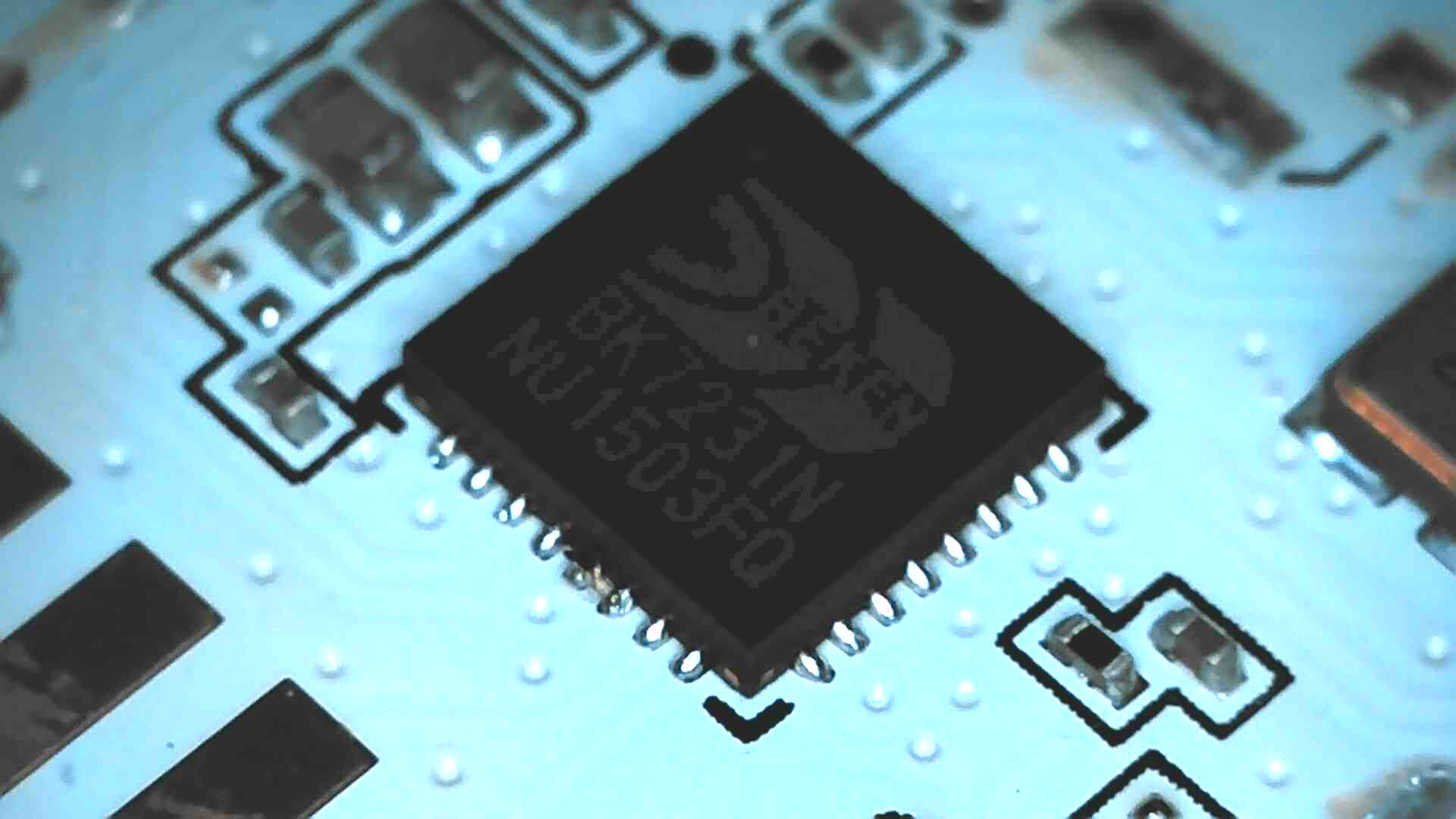I recently saw a quite nice looking lamp on amazon that was also very cheap and advertised Wi-Fi and even had addressable LEDs!
After a couple days I received my lamp. To be honest, I was not really impressed by the stupidly large IR remote and the housing of the controller which fell apart. Its just the kind of plastic housing we all know from cheap LED lamps / LED strips.
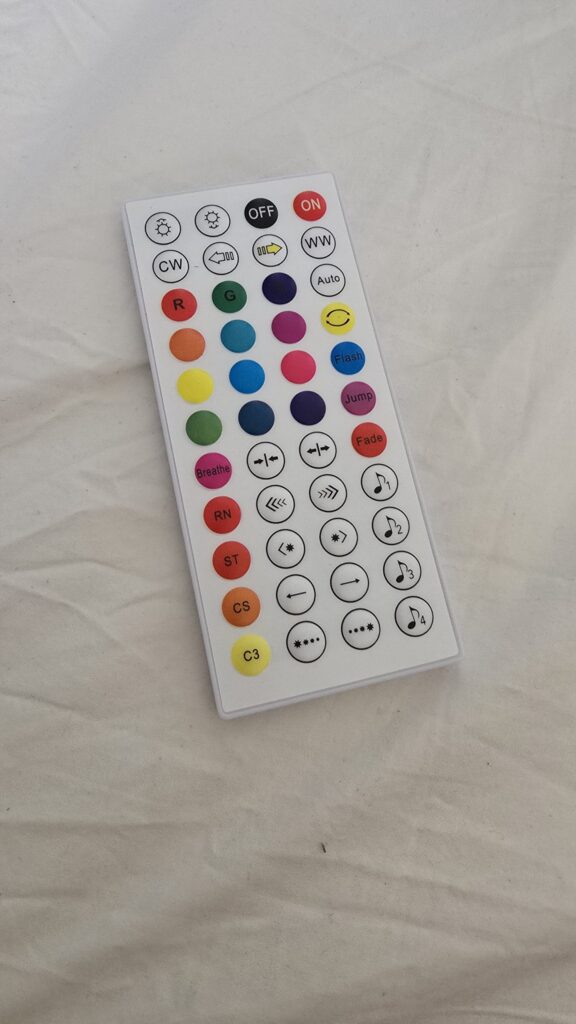
Here are also some pictures of the LED controller:


Unfortunately, there was no information from the outside what chip it is, so I had to remove the shielding on the Wi-Fi chip.
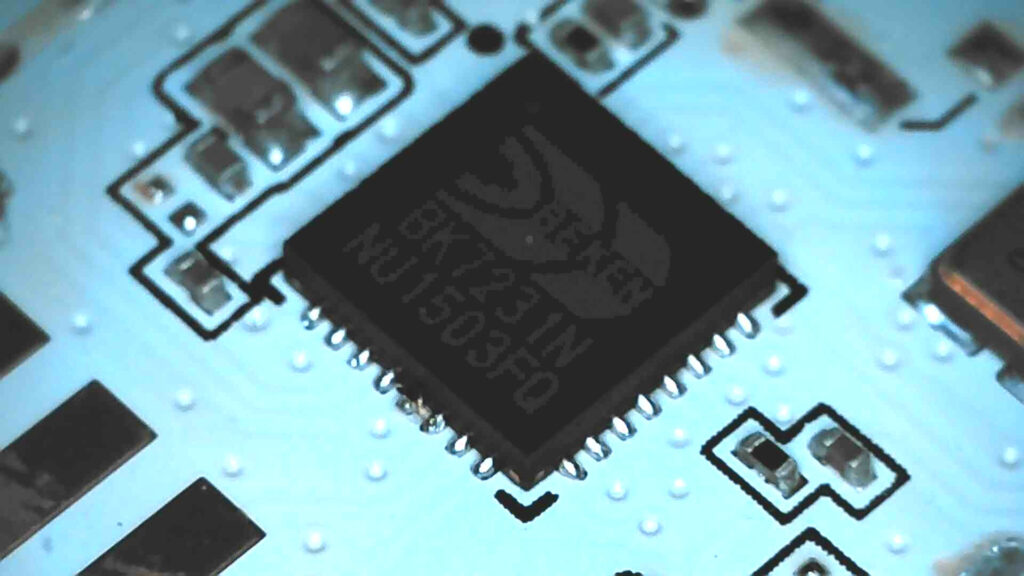
After a bit of searching, I found the datasheet including the pin definitions of the module.
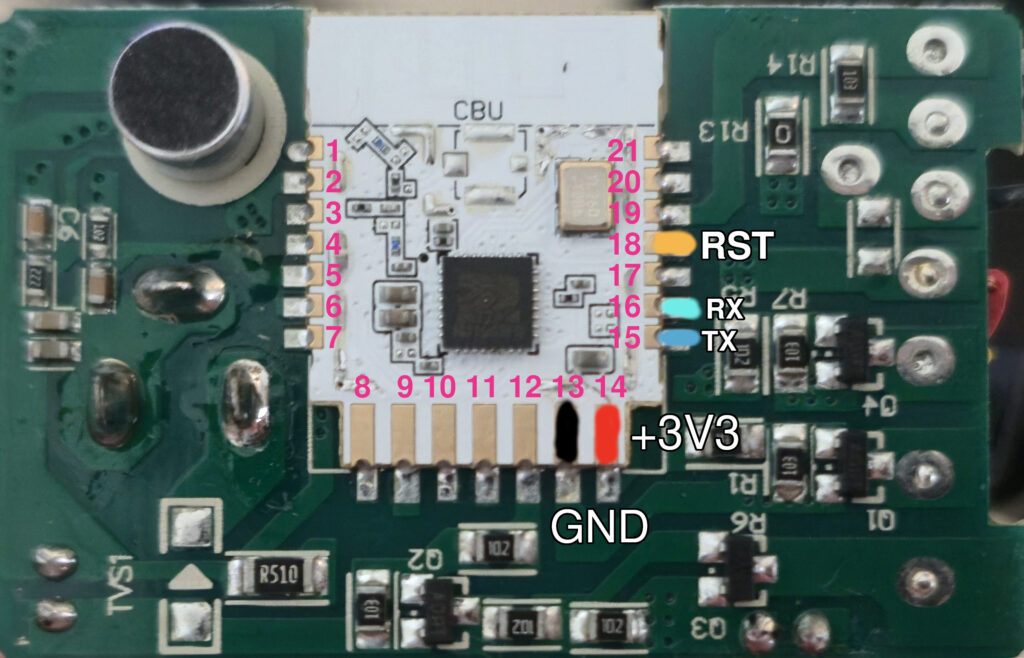
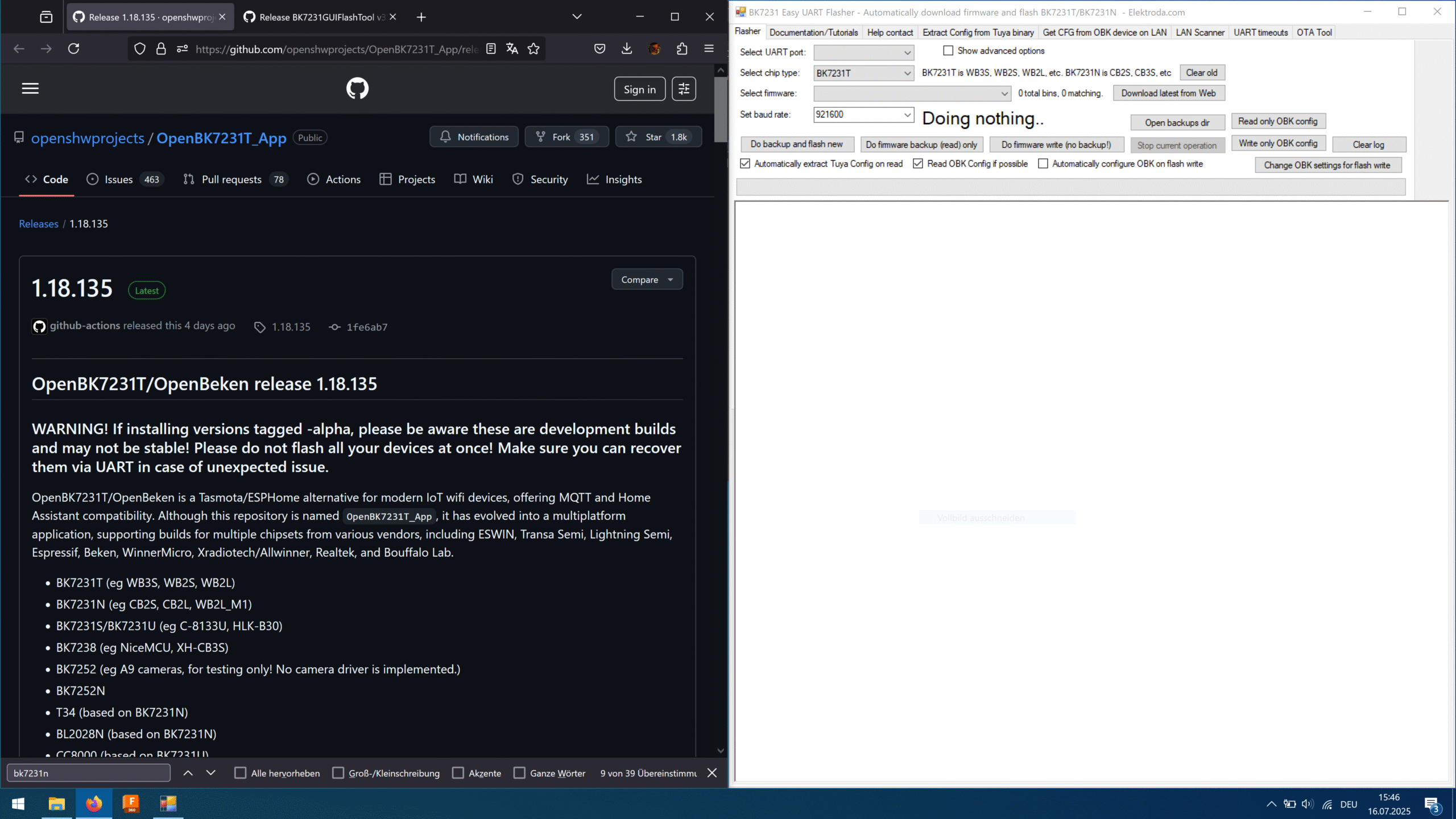
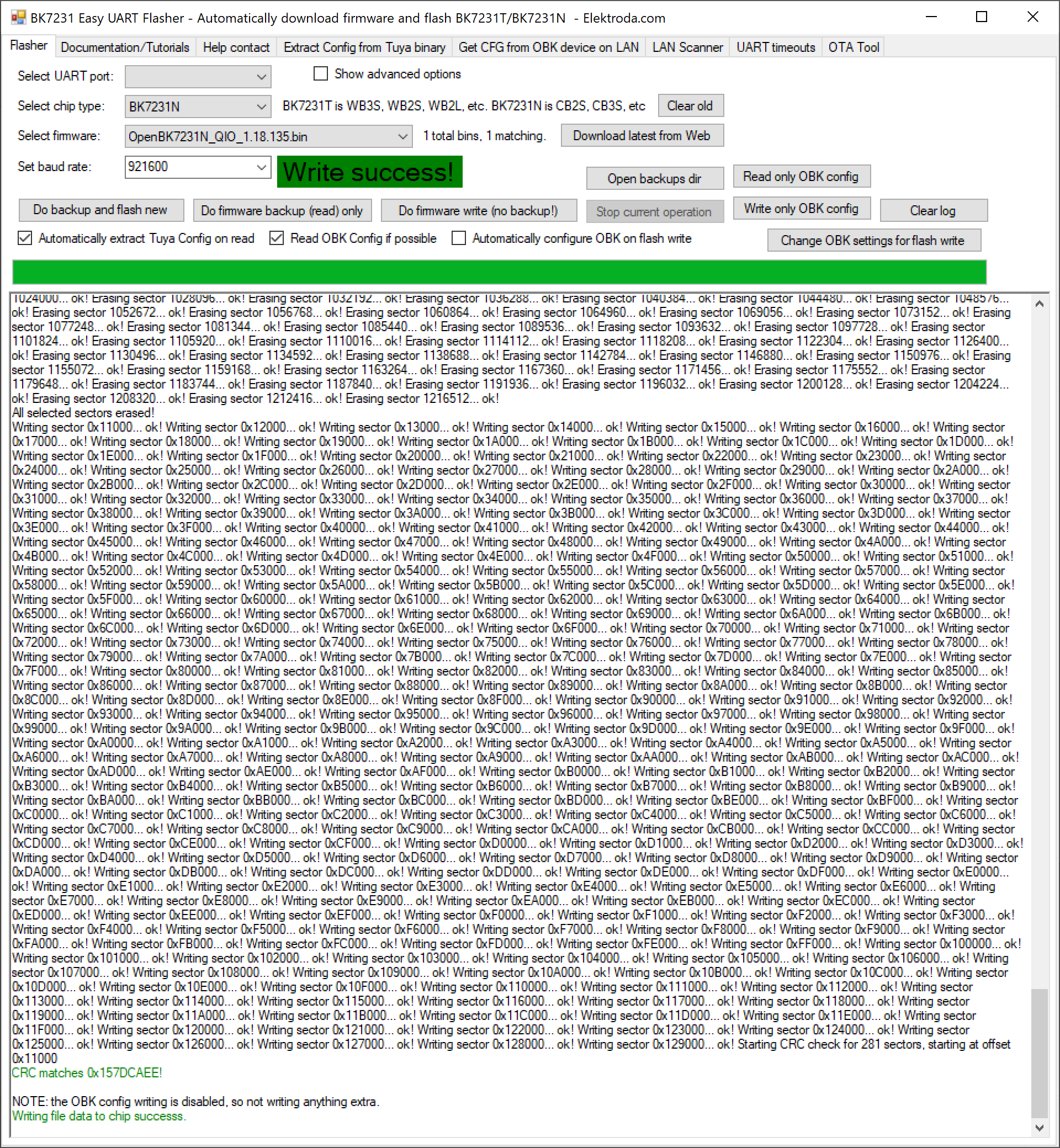
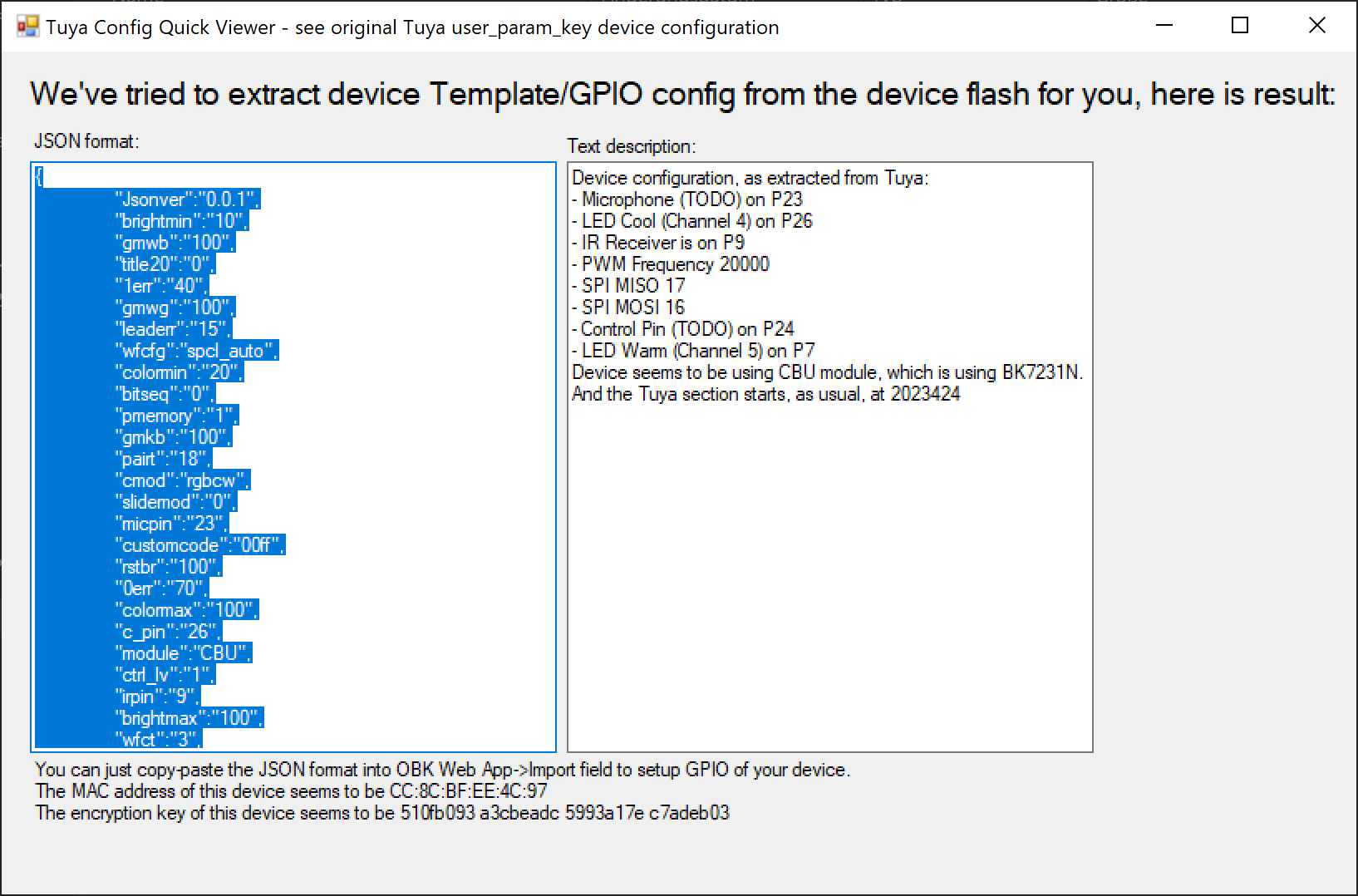
The original firmware was configured like this:
- Cold White (GPIO 26 -> Pin 11)
- Warm White (GPIO 7 -> Pin 9)
- Addressable LED Data (GPIO 24 -> Pin 12)
However, there was one problem with Openbeken is that it does not support WS2812. Another problem was that for some reason, the lamp did not light up, so I was thinking that maybe ESPHome would just work.
What ended up working is using libretiny together with ESPHome. While I still haven’t found a way to merge both the WS2812 and the CW/WW lights together into one homeassistant lamp, this still was way better than not having the WS2812 working.
Also, if you can remember, I said that Openbeken did not work. I think the reason lays in the export result above! It says „Control Pin (TODO) on P24“. And after looking on the PCB (and also before I got the ESPHome software working) I noticed, that there was a kind of enable circuit for the 20V. Previously I just tried to connect the 20V directly, but then the chip did not boot, not sure why tho.

Here is the config that I am running right now:
esphome:
name: ledvance-firmware-hack
friendly_name: Ledvance Firmware Hack
on_boot: # this makes it boot correctly
then:
- delay:
seconds: 1
- switch.turn_on: en_20v
bk72xx:
board: cbu
# Enable logging
logger:
# Enable Home Assistant API
api:
encryption:
key: "foobar123"
ota:
- platform: esphome
password: "foobar123"
wifi:
ssid: !secret wifi_ssid
password: !secret wifi_password
# Enable fallback hotspot (captive portal) in case wifi connection fails
ap:
ssid: "Ledvance-Firmware-Hack"
password: "foobar123"
captive_portal:
switch:
- platform: gpio
name: Enable 20V
id: en_20v
pin: P24
restore_mode: ALWAYS_OFF
output:
- platform: libretiny_pwm
pin: P26
frequency: 10000 Hz
id: cold_white_pwm
- platform: libretiny_pwm
pin: P7
frequency: 10000 Hz
id: warm_white_pwm
e131:
method: multicast
light:
- platform: cwww
cold_white: cold_white_pwm
warm_white: warm_white_pwm
name: "White Light"
restore_mode: RESTORE_DEFAULT_OFF
cold_white_color_temperature: 6500 K
warm_white_color_temperature: 2700 K
- platform: beken_spi_led_strip
rgb_order: RGB
pin: P16
num_leds: 10
chipset: ws2812
name: "RGB"
id: rgb
restore_mode: RESTORE_DEFAULT_OFF
effects:
- addressable_rainbow:
- addressable_color_wipe:
- addressable_twinkle:
- addressable_random_twinkle:
- addressable_fireworks:
- addressable_flicker:
- e131:
universe: 256
channels: RGB
debug:
update_interval: 10s
text_sensor:
- platform: libretiny
version:
name: LibreTiny Version
- platform: wifi_info
ip_address:
id: ip_address
name: IP Address
- platform: debug
device:
name: Device Info
reset_reason:
name: Reset Reason
button:
- platform: restart
name: Restart
sensor:
- platform: debug
free:
name: Heap Free
loop_time:
name: Loop Time
- platform: uptime
name: Uptime